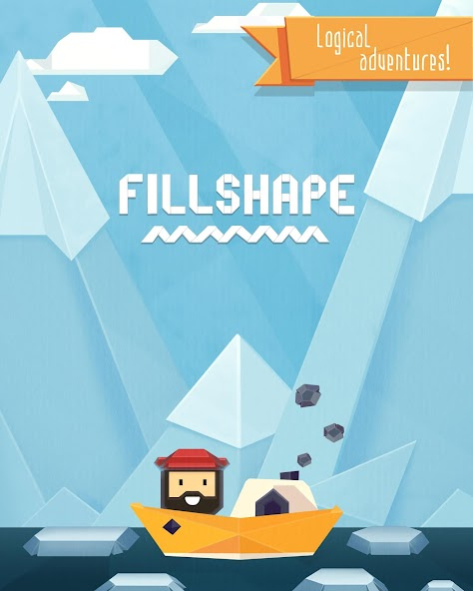Fillshape 1.1.3
Free Version
Publisher Description
Fillshape is an engaging puzzle game, the first in a new series of games featuring a cheerful traveller. Accompanied by the main character, you set off on a journey where you’ll have to work out tough logic conundrums, paint shapes, and piece together some kind of jigsaw puzzles; where a crafty riddle will be a typical quandary to encounter, where you’ll find yourself in puzzlement thinking of a way out of a mysterious ice boulder maze and have to find the best solution and move combinations to complete each new quest. This game will immerse you into a world of challenging solutions where there's no room for confusion.
The game rules are simple: you have to paint all the square spaces green by moving a counter over them. You can’t move backwards. By sliding the counter onto a space you change its colour. When you move the counter over the same space another time, it changes colour again. The colours change in the following sequence: red – blue – green.
The game features Practice Mode and hints, and you can cancel your previous move and restart a level.
Now apart from five seasons, i.e. 150 levels in total, there are weekly tournaments and quick games (NB: Season 5 is only available in Premium Version).
That’s Fillshape for you, where you pump up your brain in engaging gameplay – each and every moment of it.
About Fillshape
Fillshape is a free app for Android published in the Puzzle & Word Games list of apps, part of Games & Entertainment.
The company that develops Fillshape is DALITON LLC. The latest version released by its developer is 1.1.3.
To install Fillshape on your Android device, just click the green Continue To App button above to start the installation process. The app is listed on our website since 2015-12-28 and was downloaded 1 times. We have already checked if the download link is safe, however for your own protection we recommend that you scan the downloaded app with your antivirus. Your antivirus may detect the Fillshape as malware as malware if the download link to com.daliton.game.fillshape is broken.
How to install Fillshape on your Android device:
- Click on the Continue To App button on our website. This will redirect you to Google Play.
- Once the Fillshape is shown in the Google Play listing of your Android device, you can start its download and installation. Tap on the Install button located below the search bar and to the right of the app icon.
- A pop-up window with the permissions required by Fillshape will be shown. Click on Accept to continue the process.
- Fillshape will be downloaded onto your device, displaying a progress. Once the download completes, the installation will start and you'll get a notification after the installation is finished.